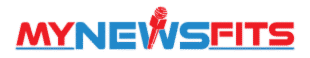Best Entertainment Apps to Watch, Listen & Enjoy Anywhere

In an age when your smartphone or tablet is often your primary entertainment hub, having the right apps can make all the difference. Whether you’re commuting, relaxing at home, or winding down before sleep — having access to streaming video, music, podcasts, and even interactive content ensures there’s always something to enjoy. Below, I’ve rounded up some of the standout apps that let you watch, listen, and enjoy entertainment across contexts and devices.
1. Video & Streaming Apps
YouTube
Arguably the king of video, YouTube offers a vast library—from user‑generated clips to professional content, music videos, tutorials, vlogs, series, and more. It’s free (with ads) and available globally. Users come here for everything from learning new skills to simply passing time. Xavor Corporation+1
Why it’s great:
-
Huge variety of content (short form, long form, live streams).
-
Available offline in many regions via YouTube Premium.
-
Works well across devices (phones, tablets, smart TVs).
Tips:
-
Subscribe to channels you like to get personalized recommendations.
-
Use “watch later” to save videos when you’re offline.
-
Be mindful of data usage on mobile networks.
Disney+ / family‑oriented apps
Apps like Disney+ specialize in curated content for families: animated films, TV series, documentaries, kid shows, and more. They’re ideal when you want safe, premium content without scouring generic platforms. Xavor Corporation
Why it’s great:
-
High production values and exclusive titles.
-
Strong family profiles, parental controls, and dubbed/subtitled regional options.
-
Often integrates with bundling packages (e.g. with other streaming services).
2. Audio & Music Apps
Spotify
A leading name in music and podcasts, Spotify offers both free (ad‑supported) and premium tiers. It’s global, flexible, and rich in features for discovery and playlists. Xavor Corporation
Why it’s great:
-
Vast library of songs + podcasts.
-
Smart recommendations, mood and genre playlists.
-
Cross‑device sync: you can start on your phone and continue elsewhere.
Tips:
-
Download playlists or albums for offline listening when you have WiFi.
-
Use its podcast section to reduce the number of apps you juggle.
-
Try curated playlists to explore new genres or discover niche artists.
Trebel
If you’re looking for a more cost‑friendly option, Trebel offers free, legal downloads of songs you can listen to offline. Wikipedia
Why it’s interesting:
-
Download & play without streaming.
-
Good option when you can’t rely on consistent internet connectivity.
-
Supports international catalogs.
3. Free / Ad‑Supported Alternatives
Not everyone wants to pay monthly subscriptions. There are solid apps that offer free content with ads.
Pluto TV
A free, ad‑supported service offering live TV and on‑demand content. Think of it like a digital TV channel‑based experience alongside a streaming catalog. Wikipedia
Why it’s great:
-
No subscription required.
-
Wide reach (US, Europe, Latin America, Australia).
-
Good for casual browsing or discovering shows you may not try otherwise.
Other Free App Picks
-
MX Player: In markets like India, MX Player offers free video streaming with regional content. AppstoreSpy.com
-
Aggregator apps (e.g. Airtel Xstream Play): Some apps bundle multiple OTT/streaming services, letting you access many platforms through one interface. AppstoreSpy.com
4. Social / Shared Viewing Apps
Watching or listening alone is fun, but some apps let you experience content with others remotely.
-
Rave: Syncs video or audio from services like Netflix, YouTube, Disney+, so friends in different places can watch together while chatting. Kenista
These apps help bridge distance — you can share reactions, pause/play together, and recreate a movie night experience virtually.
5. Key Considerations When Choosing an App
| Factor | Why It Matters | Tip |
|---|---|---|
| Availability / region support | Some apps restrict content or features by country. | Check if the service is officially offered in your region. |
| Offline / download support | Useful for travel, low connectivity zones. | Prefer apps allowing offline downloads for audio or video. |
| Ad‑vs‑subscription model | Free versions often come with ads; paid tiers remove them. | Test the free version first; upgrade only if ads become too intrusive. |
| Content variety & exclusivity | Some services specialize (e.g. kids, regional languages). | Match app choice to your viewing/listening preferences. |
| Cross‑device syncing | Seamless continuation across devices enhances experience. | Choose apps that sync your progress (song, episode) across devices. |
6. Final Thoughts
The “best” entertainment app often depends on what you like (music, movies, shows, etc.), where you’re located, and how you want to enjoy content (online streaming vs offline downloads vs shared viewing).
For most users, having a mix works best:
-
A primary streaming video app (YouTube, Disney+, or regional favorite)
-
A music / podcast app (Spotify or Trebel)
-
Optionally, a free / ad‑supported app to supplement
-
A shared viewing app when connecting with friends remotely