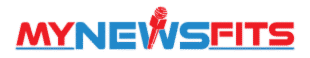n today’s fast-paced world, staying productive, organized, and connected is essential for success—whether you’re running a business, managing a team, or working remotely. Thankfully, there’s an app for almost everything. But with so many options out there, how do you know which ones actually deliver results?
To save you time, we’ve rounded up some of the best business and work apps available today—complete with in-depth insights you can trust. These tools are designed to boost productivity, streamline communication, and simplify your daily workflow.
1. Slack – Best for Team Communication
Overview:
Slack has become the go-to communication tool for businesses of all sizes. It replaces endless email threads with real-time messaging, organized channels, and powerful integrations.
Key Features:
-
Create separate channels for teams or projects.
-
Integrates with Google Drive, Asana, Zoom, and more.
-
Offers voice and video calls for seamless collaboration.
-
Advanced search makes finding past messages easy.
Why We Love It:
Slack keeps teams connected and conversations organized, especially for remote or hybrid work environments.
Price: Free basic plan; paid plans start at $7.25/month per user.
2. Trello – Best for Project Management
Overview:
Trello is a visual project management app based on the Kanban method. It helps teams manage tasks, track progress, and stay on top of deadlines through boards, lists, and cards.
Key Features:
-
Drag-and-drop task management.
-
Customizable boards for projects and workflows.
-
Collaboration tools with file sharing and comments.
-
Integration with Slack, Google Drive, and Jira.
Why We Love It:
Trello’s simplicity and visual layout make it perfect for both beginners and pros who want to stay organized without feeling overwhelmed.
Price: Free plan available; Premium starts at $10/month per user.
3. Asana – Best for Team Collaboration and Task Tracking
Overview:
Asana is a powerful tool that helps teams plan, organize, and execute projects efficiently. It’s ideal for businesses that handle multiple projects simultaneously.
Key Features:
-
Timeline and calendar views for tracking deadlines.
-
Automated workflows to save time.
-
Team dashboards to monitor progress.
-
Integrations with Microsoft Teams, Zoom, and Salesforce.
Why We Love It:
Asana provides clear visibility into every project’s progress, helping teams meet deadlines and eliminate confusion.
Price: Free basic plan; paid plans start at $10.99/month per user.
4. Google Workspace – Best All-in-One Business Suite
Overview:
Formerly known as G Suite, Google Workspace combines email, document editing, cloud storage, and collaboration tools under one umbrella.
Key Features:
-
Gmail for business communication.
-
Google Drive for cloud storage.
-
Google Docs, Sheets, and Slides for document collaboration.
-
Google Meet for video conferencing.
Why We Love It:
It’s simple, reliable, and perfect for teams that value real-time collaboration and cloud accessibility.
Price: Starts at $6/month per user.
5. Zoom – Best for Virtual Meetings
Overview:
Zoom has become synonymous with video conferencing. It’s a must-have for remote teams, client meetings, webinars, and virtual events.
Key Features:
-
HD video and audio conferencing.
-
Screen sharing and recording options.
-
Breakout rooms for group discussions.
-
Integrations with Slack, Calendly, and Microsoft Outlook.
Why We Love It:
Zoom’s stability, ease of use, and scalability make it the top choice for online meetings and remote communication.
Price: Free for up to 40-minute meetings; Pro plan starts at $14.99/month per user.
6. Notion – Best for Organization and Knowledge Management
Overview:
Notion is an all-in-one workspace where you can write, plan, and organize your life and work. It’s ideal for creating wikis, notes, databases, and project plans—all in one place.
Key Features:
-
Customizable pages and templates.
-
Database and note-taking capabilities.
-
Team collaboration and permission controls.
-
Integration with Slack, Google Drive, and more.
Why We Love It:
Notion replaces multiple apps by serving as your team’s knowledge hub, task manager, and idea board.
Price: Free for individuals; Team plan starts at $8/month per user.
7. QuickBooks – Best for Accounting and Finance Management
Overview:
QuickBooks is one of the most trusted accounting apps for small and medium businesses. It simplifies bookkeeping, invoicing, and expense tracking.
Key Features:
-
Automatic expense tracking and bank syncing.
-
Invoicing and payment reminders.
-
Payroll and tax management.
-
Financial reporting dashboards.
Why We Love It:
QuickBooks makes accounting simple—even for non-accountants—and provides valuable insights into your business’s financial health.
Price: Starts at $15/month.
8. Evernote – Best for Note-Taking and Ideas
Overview:
Evernote helps professionals capture, organize, and find information quickly—whether it’s meeting notes, to-do lists, or web clippings.
Key Features:
-
Syncs across all devices.
-
Supports text, images, audio, and PDFs.
-
Advanced search and tagging features.
-
Integration with Google Calendar and Slack.
Why We Love It:
It’s perfect for keeping your ideas, notes, and business information all in one easy-to-access place.
Price: Free basic plan; Premium starts at $10.83/month.
9. Microsoft Teams – Best for Enterprise Collaboration
Overview:
Microsoft Teams combines chat, meetings, file storage, and integration with Office 365—all within one secure workspace.
Key Features:
-
Video calls and conferencing.
-
Group chat and private messaging.
-
File collaboration with Word, Excel, and PowerPoint.
-
Security and compliance for enterprise use.
Why We Love It:
It’s the ultimate collaboration tool for organizations already using Microsoft’s ecosystem.
Price: Free version available; business plans start at $4/month per user.
10. Canva – Best for Marketing and Design
Overview:
Canva is a graphic design app that allows anyone to create professional-quality visuals without advanced design skills.
Key Features:
-
Thousands of templates for social media, presentations, and marketing.
-
Drag-and-drop interface.
-
Brand kits for consistent design.
-
Collaboration tools for team projects.
Why We Love It:
It’s fast, intuitive, and perfect for small businesses that need beautiful visuals on a budget.
Price: Free plan available; Pro plan starts at $12.99/month.
Final Thoughts
Choosing the right business and work apps can transform how you manage your day, collaborate with your team, and grow your business. Whether you need better communication, smarter project management, or easier accounting, there’s an app tailored for your needs.