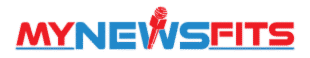In 2025, the right software can significantly enhance productivity, creativity, and learning experiences for both students and professionals. Whether you’re drafting essays, managing projects, or designing graphics, the tools you choose can make all the difference. Here’s a curated list of top software recommendations tailored to meet the diverse needs of students and professionals.
🧠 Productivity & Organization Tools
- Microsoft 365
A comprehensive suite including Word, Excel, PowerPoint, and OneNote, essential for document creation, data analysis, and presentations. (TechRadar) - Google Workspace
Offers cloud-based tools like Google Docs, Sheets, Slides, and Drive, facilitating real-time collaboration and seamless access across devices. (Research.com) - Notion
An all-in-one workspace combining notes, tasks, databases, and calendars, ideal for organizing projects and personal workflows. (SlashGear) - Evernote
A versatile note-taking app that supports multimedia notes, document scanning, and integrates with Google Calendar for enhanced productivity. (Porto – Best WordPress Themes) - Trello
A visual project management tool using boards and cards, perfect for tracking tasks and collaborating on team projects. (Porto – Best WordPress Themes)
✍️ Writing & Editing Tools
- Grammarly
An AI-powered writing assistant that checks grammar, style, and tone, with new agents designed to assist with source finding and originality checking. (The Times of India) - Hemingway Editor
A tool that highlights complex sentences and errors, promoting clear and concise writing. (Icecream Apps) - Google Docs
A cloud-based word processor that allows real-time collaboration, making it ideal for group projects and remote work. (Research.com)
🎨 Creative & Design Software
- Adobe Creative Cloud
Includes industry-standard tools like Photoshop, Illustrator, and Premiere Pro, essential for graphic design, video editing, and digital artistry. (Tom’s Guide) - Canva
A user-friendly design platform offering templates for presentations, social media posts, and more, suitable for both beginners and professionals. (TechRadar) - GIMP
A free and open-source alternative to Photoshop, providing advanced image manipulation capabilities. (SlashGear) - DaVinci Resolve
A professional-grade video editing software with powerful features for color correction and audio post-production. (TechRadar)
📚 Learning & Educational Platforms
- Khan Academy
Offers free courses in subjects ranging from mathematics to history, with adaptive learning paths suitable for students of all ages. (onlyoffice.com) - Duolingo
A gamified language learning app that makes acquiring new languages engaging and accessible. (TechRadar) - Udacity
Provides specialized courses and nanodegrees in fields like data science, AI, and programming, catering to professionals seeking to upskill. (G2)
🧾 Finance & Accounting Tools
- QuickBooks
A comprehensive accounting software offering invoicing, expense tracking, and financial reporting, suitable for freelancers and small businesses. (TechRadar) - Wave
A free accounting tool that includes features like invoicing and receipt scanning, ideal for startups and freelancers. (TechRadar) - Xero
Cloud-based accounting software known for its user-friendly interface and robust features, including payroll and inventory management. (TechRadar)
🛡️ Security & Utility Tools
- AVG Antivirus
Provides real-time protection against malware and phishing attacks, ensuring the safety of your devices. (Icecream Apps) - CCleaner
A utility tool that cleans up unnecessary files and optimizes system performance. (Icecream Apps) - Audacity
A free, open-source audio editing software suitable for recording and editing podcasts or music projects. (Icecream Apps)
🧑💼 Collaboration & Communication Tools
- Zoom
A widely-used video conferencing platform that supports virtual meetings, webinars, and online classes. (toptools4learning.com) - Slack
A messaging platform designed for teams, offering channels, direct messaging, and integrations with other tools. - Microsoft Teams
Combines workplace chat, meetings, and file collaboration, integrated with Microsoft 365 applications.
🏆 Conclusion
Selecting the right software can significantly enhance productivity, creativity, and learning experiences. The tools listed above are tailored to meet the diverse needs of students and professionals in 2025, offering solutions that streamline tasks, foster collaboration, and support continuous learning. By integrating these software options into your daily routine, you can stay ahead in an increasingly digital world.
If you need further information or assistance in choosing the best software for your specific needs, feel free to ask!