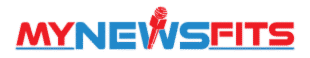The world is becoming increasingly interconnected, and smart technology is at the forefront of this revolution. With the rise of IoT and connected devices, our daily lives are becoming more convenient and efficient.
Imagine being able to control your home’s lighting, temperature, and security systems with just the touch of a button. This is now a reality, thanks to the advancements in smart home technology. As we continue to embrace this technology, it’s essential to understand how it works and the benefits it brings to our daily lives.
By integrating smart devices into our daily routines, we can simplify tasks, save time, and enhance our overall quality of life. As we explore the possibilities of smart technology, it’s clear that it’s not just a trend, but a significant step towards a more connected and efficient future.
What Is Smart Technology and How Does It Work?
With the rise of smart technology, our homes and lives are becoming increasingly interconnected and automated. Smart technology refers to the integration of various devices and systems that can be controlled and monitored remotely, making our lives more convenient and efficient.
At its core, smart technology relies on the Internet of Things (IoT) to create a network of connected devices. These devices can communicate with each other and be controlled through a central hub or smartphone app.
Core Components of Modern Smart Systems
Modern smart systems consist of several key components, including sensors, actuators, and controllers. Sensors detect changes in the environment, such as temperature or motion, and send signals to the controller. The controller then triggers the actuator to perform a specific action, such as turning on a light or adjusting the thermostat.
| Component | Function |
|---|---|
| Sensors | Detect environmental changes |
| Actuators | Perform actions based on sensor data |
| Controllers | Process sensor data and trigger actions |
The Evolution from Traditional to Connected Devices
Traditional devices were standalone and performed a single function. In contrast, connected devices can communicate with each other and be controlled remotely, offering greater flexibility and convenience. For example, a smart thermostat can learn your temperature preferences and adjust the temperature accordingly.
How IoT Creates Seamless Integration
IoT enables seamless integration by allowing devices to communicate with each other and share data. This integration creates a cohesive and automated environment, making it easier to control and monitor various aspects of our lives. For instance, smart lighting systems can adjust brightness based on the time of day and occupancy.
In conclusion, smart technology works by leveraging IoT to create a network of connected devices that can be controlled and monitored remotely. Understanding the core components and evolution of smart systems is crucial to appreciating the benefits they offer.
Getting Started: Building Your Smart Home Ecosystem
Embarking on the journey to create a smart home can be both exciting and overwhelming, but with the right guidance, it becomes a seamless experience. The first step in this journey is understanding the core components that will make your home ‘smart’.
Selecting the Right Smart Home Hub
A smart home hub is the central control unit that connects and manages all your smart devices. Choosing the right hub is crucial for a cohesive and functional smart home ecosystem.
Popular Hub Options for Indian Consumers
For Indian consumers, popular smart home hub options include:
- Google Home
- Amazon Echo
- Samsung SmartThings
These hubs are known for their compatibility with a wide range of devices and their ease of use.
Setting Up Your First Hub Step-by-Step
Setting up your smart home hub is a straightforward process:
- Unbox and plug in your hub.
- Download the corresponding app on your smartphone.
- Follow the in-app instructions to connect your hub to your Wi-Fi network.
- Start adding your smart devices to the hub.
Essential First Devices for Beginners
For those new to smart home technology, starting with essential devices is key. These include:
- Smart bulbs
- Smart plugs
- Smart thermostats
These devices are not only easy to set up but also provide immediate benefits in terms of convenience and energy efficiency.
Creating Your First Automated Routines
Automated routines are the heart of a smart home, allowing you to control multiple devices with a single command or action. To create your first routine:
- Open your smart home app.
- Navigate to the ‘Routines’ or ‘Scenes’ section.
- Choose the devices you want to include.
- Set the conditions or commands that trigger the routine.
For example, a ‘Good Morning’ routine could turn on your lights, start your coffee maker, and adjust your thermostat to a comfortable temperature.
Enhancing Home Security with Smart Technology
Smart technology has revolutionized home security, making it more accessible and efficient than ever before. With the integration of smart devices, homeowners can now enjoy enhanced protection and peace of mind.
Installing Smart Doorbell and Camera Systems
One of the simplest ways to enhance home security is by installing a smart doorbell and camera system. These devices provide real-time video feed and alerts, allowing homeowners to monitor their property remotely.
Positioning for Optimal Coverage
To maximize the effectiveness of your smart doorbell and camera system, it’s crucial to position them correctly. Place cameras at strategic locations such as the front door, backyard, and any other vulnerable areas.
Ensure that your smart doorbell and camera system is connected to your mobile device for instant alerts. This way, you’ll receive notifications whenever there’s motion detected or someone rings your doorbell.
Setting Up Intelligent Lock Systems
Intelligent lock systems offer an additional layer of security by allowing homeowners to control access to their homes remotely. You can grant access to guests or service providers for a specific period and revoke it when needed.
Creating Automated Security Protocols
Home automation enables you to create customized security protocols that integrate various smart devices. For instance, you can set up a routine that turns on lights, locks doors, and arms the security system when you leave the house.
By leveraging smart technology, homeowners can significantly enhance their home security. With the right devices and automation protocols, you can enjoy a safer and more convenient living experience.
Transforming Daily Chores with Connected Appliances
Connected appliances are transforming the way we manage daily chores, bringing a new level of convenience and efficiency to our homes. With the integration of smart technology, household tasks are becoming less time-consuming and more manageable.
Automating Your Kitchen with Smart Appliances
Smart appliances are revolutionizing kitchen tasks by providing automation and remote control capabilities. This not only enhances the cooking experience but also improves kitchen efficiency.
Remote Control Cooking Solutions
With smart cooking appliances, you can start cooking remotely, ensuring that your meal is ready exactly when you need it. For instance, brands like June Oven and Whirlpool offer smart ovens that can be controlled via smartphone apps.
Inventory Management Systems
Smart refrigerators, such as those from LG and Samsung, come equipped with inventory management systems. These systems track the items stored inside, suggest recipes based on available ingredients, and even notify you when items are near expiration.
| Smart Appliance | Feature | Benefit |
|---|---|---|
| Smart Oven | Remote Control | Start cooking on the go |
| Smart Refrigerator | Inventory Management | Track and manage groceries efficiently |
Implementing Smart Cleaning Solutions
Smart cleaning solutions, such as robotic vacuum cleaners from iRobot and Dyson, are making cleaning tasks easier and more efficient. These devices can be scheduled and controlled remotely, ensuring your home remains clean with minimal effort.
Optimizing Energy Usage Through Smart Devices
Smart devices, including smart plugs and energy monitors, help optimize energy usage by providing real-time data on energy consumption. This enables homeowners to make informed decisions about their energy use, reducing waste and lowering utility bills.
By integrating these smart solutions, homeowners can significantly enhance their home’s efficiency and convenience, making daily chores more manageable.
Maximizing Personal Smart Devices for Daily Efficiency
Personal smart devices are revolutionizing the way we live and work, offering unprecedented levels of efficiency and convenience. These devices, ranging from smartwatches to smartphone assistants, are designed to streamline our daily routines, enhance productivity, and improve health monitoring.
Setting Up Smartwatches for Productivity
Smartwatches are more than just stylish accessories; they are powerful tools for managing your day-to-day activities. By setting up notifications, calendar events, and task reminders, you can stay organized and focused throughout the day.
For instance, Apple Watch and Samsung Galaxy Watch offer a range of productivity features, including integration with popular apps and customizable watch faces.
| Smartwatch Model | Notification Support | Battery Life |
|---|---|---|
| Apple Watch Series 7 | Yes | Up to 18 hours |
| Samsung Galaxy Watch4 | Yes | Up to 40 hours |
| Fitbit Versa 3 | Yes | Up to 6 days |
Configuring Health Monitoring Systems
Health monitoring is a critical feature of many personal smart devices. By configuring these systems, you can track your physical activity, heart rate, and other vital signs.
For example, many smartwatches and fitness trackers offer advanced health monitoring features, such as electrocardiogram (ECG) readings and fall detection.
Integrating Smartphone Assistants with Your Smart Home
Smartphone assistants like Siri, Google Assistant, and Alexa can be integrated with your smart home devices to create a seamless and automated living experience.
Voice Command Customization
Customizing voice commands allows you to control your smart devices more efficiently. For instance, you can create custom voice commands to turn on your lights or adjust your thermostat.
Creating Cross-Device Routines
By creating routines that span multiple devices, you can automate complex tasks with simple voice commands or taps on your smartphone.
Creating Immersive Smart Entertainment Systems
Creating an immersive entertainment experience has never been easier with the advent of smart TVs and connected sound systems. Smart entertainment systems are revolutionizing how we enjoy our favorite movies, TV shows, and music at home.
Connecting Smart TVs and Sound Systems
The foundation of any smart entertainment system is a smart TV. Brands like Samsung, LG, and Sony offer a range of models with advanced features such as 4K resolution, HDR, and voice control. To enhance the audio experience, connecting your TV to a smart sound system can make a significant difference.
For instance, you can pair your smart TV with a soundbar that supports voice control through assistants like Alexa or Google Assistant. This integration allows you to control both the TV and sound system with a single remote or voice commands.
Implementing Voice-Controlled Entertainment
Voice control is a game-changer for smart entertainment. By integrating your devices with voice assistants, you can control your entertainment system hands-free. For example, you can say, “Play the latest episode of my favorite show,” or “Turn off the living room lights,” and the system will respond accordingly.
Designing Custom Entertainment Scenes
Custom entertainment scenes allow you to tailor your smart entertainment system to different moods and activities. You can create scenes for movie nights, game nights, or simply relaxing with your favorite music.
Movie Night Automation
For a movie night, you can automate the process by creating a scene that dims the lights, closes the curtains, and starts the movie with a single command. This creates an immersive cinematic experience in the comfort of your home.
Music Throughout Your Home
For music lovers, smart speakers placed throughout the house can provide a seamless audio experience. You can control the volume and playlist for each room individually or synchronize them for a whole-home audio experience.
| Feature | Benefit | Example Devices |
|---|---|---|
| Voice Control | Hands-free operation | Amazon Echo, Google Home |
| Smart TVs | Advanced viewing features | Samsung QLED, LG OLED |
| Custom Scenes | Personalized entertainment experiences | Philips Hue, Belkin Wemo |
By integrating these technologies, you can create a smart entertainment system that is not only immersive but also tailored to your preferences and lifestyle.
Troubleshooting Common Smart Technology Issues
Troubleshooting smart technology can seem daunting, but with the right guidance, it’s manageable. As we increasingly rely on smart devices, understanding how to resolve common issues is crucial for a seamless experience.
Resolving Connectivity Problems
One of the most common issues with smart technology is connectivity problems. Ensure your router is functioning correctly and that your devices are within range. Restarting your router and devices can often resolve connectivity issues.
Fixing Device Synchronization Errors
Device synchronization errors can occur when devices fail to communicate effectively. Check that all devices are connected to the same network and that their software is up to date. Re-syncing devices or resetting them to their factory settings can also help.
Updating Firmware and Software
Keeping your smart devices updated is essential for their performance and security. Updates often include bug fixes and improvements.
Automatic Update Configuration
Most smart devices allow for automatic updates. Enable this feature to ensure your devices stay current without manual intervention.
Manual Update Procedures
For devices that require manual updates or if you prefer to update manually, check the manufacturer’s website or the device’s app for the latest firmware and follow the provided instructions.
By addressing these common issues, you can significantly enhance your smart technology experience, ensuring it remains a convenient and integral part of your daily life.
Protecting Your Privacy and Security in a Connected World
As we increasingly rely on smart technology, safeguarding our privacy and security becomes a top priority. With the growing number of connected devices in our homes, it’s essential to take proactive measures to protect our personal data and maintain the integrity of our smart home networks.
Securing Your Smart Home Network
One of the first steps in protecting your smart home is to secure your network. This involves setting up a strong and unique password for your router, enabling WPA3 encryption, and ensuring that your network is not visible to the public. Regularly updating your router’s firmware is also crucial to patch any security vulnerabilities.
Managing Data Collection Settings
Smart devices often collect data to improve their functionality and user experience. Managing these data collection settings is vital to maintaining your privacy. Review the settings on your devices and associated apps to understand what data is being collected and how it’s being used. Adjust these settings to limit data collection to only what’s necessary for the device to function effectively.
Implementing Regular Security Audits
Regular security audits are essential to identify and address potential vulnerabilities in your smart home setup. This includes reviewing device permissions and conducting network security checks.
Device Permission Reviews
Periodically review the permissions granted to your smart devices and apps. Ensure that each device and app only has access to the information and features necessary for its operation. Revoking unnecessary permissions can significantly reduce the risk of data breaches.
Network Security Checks
Conduct regular network security checks to identify any potential threats or vulnerabilities. Use network scanning tools to detect unauthorized devices connected to your network and ensure that your firewall is enabled and properly configured.
By following these steps and staying vigilant, you can protect your privacy and security in a connected world. Regularly updating your knowledge and practices will help you stay ahead of potential security threats.
Conclusion: Embracing the Smart Future
As we navigate the ever-evolving landscape of technology, it’s clear that smart technology is revolutionizing the way we live. From enhancing home security to streamlining daily chores, the benefits of embracing a connected living experience are undeniable.
By adopting smart technology, individuals can create a more efficient, convenient, and enjoyable living environment. Whether it’s through automating routines, integrating personal devices, or optimizing energy usage, the possibilities are vast.
The future of smart living is bright, with continued advancements in IoT and AI set to further enhance our daily lives. As we move towards a more connected world, it’s essential to stay informed and adapt to new technologies, ensuring a seamless transition into the Smart Future.
By embracing Smart Technology Adoption, we can unlock a world of possibilities, making Connected Living a reality for everyone. As we look to the future, it’s clear that smart technology will play an increasingly important role in shaping our lives, making it an exciting time to be a part of this technological revolution.
FAQ
What is smart technology and how does it work?
Smart technology refers to devices and systems that can be controlled and automated remotely using smartphones, voice commands, or other interfaces. It works by connecting devices to the internet and to each other, allowing for seamless integration and automation.
How do I get started with building a smart home ecosystem?
To get started, you’ll need to select a smart home hub that is compatible with your devices. Popular options include Samsung SmartThings, Apple HomeKit, and Amazon Alexa. Then, choose your first devices, such as smart bulbs or a smart thermostat, and follow the manufacturer’s instructions to set them up.
What are some essential devices for a smart home beginner?
Essential devices for beginners include smart bulbs, smart thermostats, and smart plugs. These devices are easy to install and can be controlled remotely using a smartphone app.
How can I enhance home security with smart technology?
You can enhance home security by installing smart doorbell and camera systems, setting up intelligent lock systems, and creating automated security protocols. These devices can be controlled and monitored remotely, providing an additional layer of security.
Can smart technology help with energy efficiency?
Yes, smart technology can help optimize energy usage through smart devices such as smart thermostats and smart lighting systems. These devices can be programmed to turn off or adjust settings when not in use, reducing energy consumption.
How do I troubleshoot common smart technology issues?
To troubleshoot common issues, try restarting your devices, checking for firmware updates, and ensuring that your devices are connected to the same network. You can also refer to the manufacturer’s instructions or contact their customer support for assistance.
How can I protect my privacy and security in a connected world?
To protect your privacy and security, secure your smart home network by setting a strong password and enabling two-factor authentication. Regularly review device permissions and perform network security checks to ensure your devices are secure.
What are some popular smart home devices for entertainment?
Popular smart home devices for entertainment include smart TVs, soundbars, and streaming devices such as Roku or Chromecast. These devices can be controlled using voice commands or smartphone apps, making it easy to create a personalized entertainment experience.
Can I integrate my smartphone assistant with my smart home devices?
Yes, many smartphone assistants, such as Siri, Google Assistant, or Alexa, can be integrated with smart home devices. This allows you to control your devices using voice commands and create custom routines.